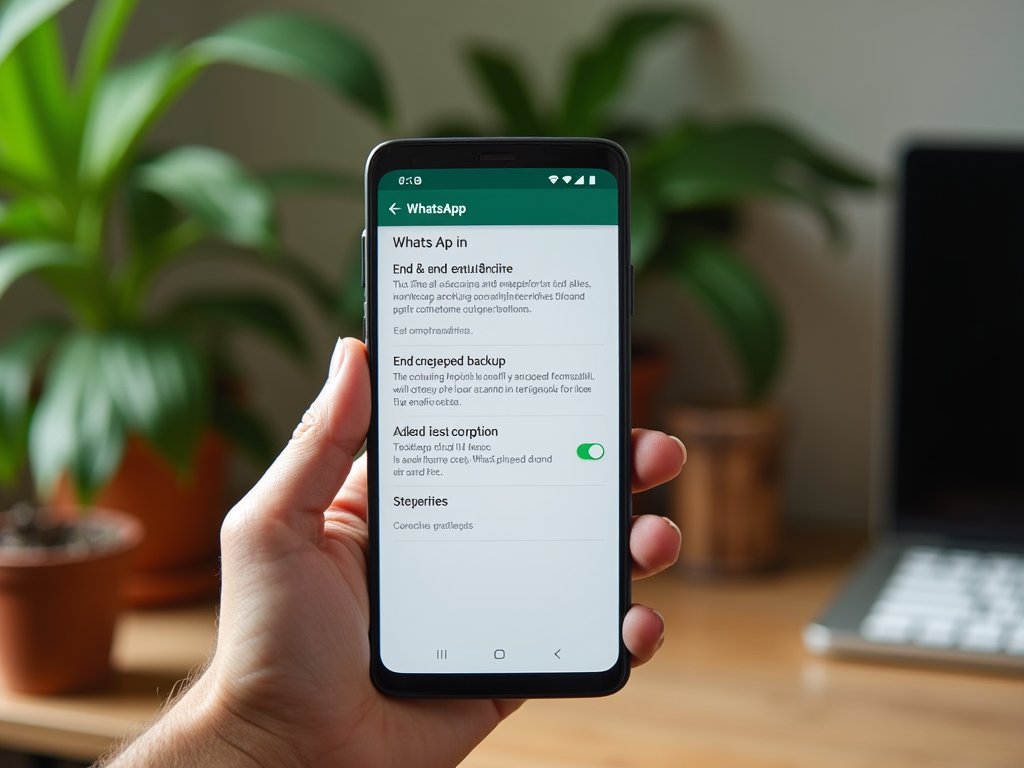As technology continues to evolve, creating a smart home security system has become easier and more affordable than ever before. This article will guide you through the essential steps to building an effective smart home security system, ensuring your home is protected and giving you peace of mind.
Assess Your Home’s Security Needs

Before diving into the specifics of smart home security components, it’s crucial to assess your home’s unique security needs. This initial assessment will help you identify the areas that require the most attention and ensure that your security system is tailored to fit your lifestyle.
Start by inspecting your home’s entry points, such as doors and windows, to determine where potential vulnerabilities lie. Consider the layout of your property, including any outdoor areas that need monitoring, and take note of specific security concerns, such as dark pathways or isolated corners.
Make a list of the types of security incidents you are most concerned about, such as break-ins, package theft, or vandalism. This information will help you decide which security devices are essential for your system. Remember, a one-size-fits-all approach may not work for every home; customizing your security plan ensures optimal protection.
Selecting Smart Home Security Devices
Once you’ve assessed your home’s security needs, it’s time to choose the right devices to build your system. There are various smart home security products available, each offering unique features and benefits. Here’s a list of some essential devices to consider:
-
Smart Door Locks:
These allow you to lock and unlock doors remotely using a smartphone app. -
Security Cameras:
Place these both indoors and outdoors to monitor activities and deter intruders. -
Motion Sensors:
Detect movement and trigger alerts if any unusual activity is detected. -
Security Alarms:
Loud alarms can scare off intruders and notify you of a breach. -
Smart Lights:
Program lights to turn on and off to make it appear someone is home, even when you’re away. -
Video Doorbells:
See and speak with visitors at your doorstep via your smartphone.
When selecting devices, opt for those that integrate seamlessly with your existing smart home ecosystem. Compatibility with systems like Amazon Alexa, Google Assistant, or Apple HomeKit will make managing your security system more efficient.
Installing and Setting Up Your Devices
After selecting your smart home security devices, proper installation and setup are crucial for optimal performance. Follow the manufacturer’s instructions carefully, and ensure each device is placed strategically throughout your home.
DIY Installation vs. Professional Installation
Decide whether you will install the system yourself or hire a professional. DIY installation can save money and is often straightforward, especially with modern devices designed for easy setup. However, if you’re not confident in your ability to install the devices correctly or want the assurance of a professional touch, consider hiring an installation service.
Begin by installing door and window sensors at entry points, followed by positioning security cameras in key locations like the front door, back yard, and any ground-level windows. Set up motion sensors in areas that are not frequently used, such as basements or storage areas, to catch any unusual activity.
Integrating Your Security System with Smart Home Technology
One of the advantages of a smart home security system is its ability to integrate with other smart home technologies. By creating a cohesive network, you can enhance your home’s functionality and security.
Consider integrating your security devices with smart home hubs like Amazon Echo, Google Home, or Apple HomePod. This integration allows you to control and monitor your security system using voice commands and a single app interface.
Add automation routines that combine security with other smart devices. For example, you can set up a routine where your lights turn on and your doors lock automatically when your security system is armed. Another useful integration is connecting your smart doorbell to your voice assistant, so you receive real-time notifications and can interact with visitors even when you’re not at home.
Maintaining and Upgrading Your Security System
Maintaining your smart home security system is vital to ensure it continues to provide optimal protection. Regularly check and update your devices to keep the system functioning efficiently.
Perform routine checks to ensure all devices are working correctly. This includes testing alarms, verifying camera feeds, and ensuring motion sensors are responsive. Keep the software and firmware of all your devices up-to-date to protect against potential vulnerabilities and improve functionality.
Consider upgrading your system over time as new technologies and features become available. For instance, advanced AI capabilities in modern cameras can offer better motion detection and facial recognition. Staying informed about the latest advancements will help you keep your home security system robust and advanced.
Conclusion
Creating a smart home security system involves assessing your security needs, choosing the right devices, proper installation, integration with other smart technologies, and regular maintenance. By following these steps, you’ll ensure your home is well-protected and that you can efficiently manage and monitor your security system.
Remember that a smart home security system is not just about protection; it’s also about convenience and peace of mind. As you build and maintain your system, you’ll find that the blend of technology and security can make a significant positive impact on your lifestyle.
FAQs
Q1: Can I install a smart home security system myself?
Yes, many smart home security devices are designed for easy DIY installation. However, if you’re not comfortable installing the devices yourself, you can always hire a professional.
Q2: What features should I look for in a smart home security camera?
Look for features such as high-resolution video, night vision, motion detection, two-way audio, and cloud storage options. Also, ensure the camera is compatible with your other smart home devices.
Q3: Is it necessary to have a security system monitored by a professional service?
It is not necessary, but it does provide an additional layer of security. Professional monitoring services can respond to alerts on your behalf, summoning emergency services if needed.
Q4: How does a smart doorbell enhance home security?
A smart doorbell allows you to see, hear, and speak to visitors at your door from your smartphone. It can deter theft and provide video evidence of suspicious activities or deliveries.
Q5: How often should I update my smart home security system?
Regularly check for software and firmware updates for your devices, typically every few months. Additionally, consider upgrading your hardware every few years to stay current with technological advancements.